After upgrading exchange server 2010 SP1 to SP2 with update rollup 3 on main site and all other site, users on non internet facing CAS server sites started getting the error when they access OWA, Active Sync and Outlook Anywhere.

Exchange Server 2010 environment:
AD Sites: 5
Boston (main site): Exchange Server 2010 SP2 with Update Rollup 3
San Diego: Exchange Server 2010 SP2 with Update Rollup 3
New Jersey: Exchange Server 2010 SP2 with Update Rollup 3
San Francisco: Exchange Server 2010 SP2 with Update Rollup 3
New York: Exchange Server 2010 SP2 with Update Rollup 3
First thing which comes in my mind is, OWA sub folders at location C:\Program Files\Microsoft\Exchange Servers\V14\ClientAceess\Owa\. I checked and compared the folder version of Boston server and New York server, and found that New York subfolder version is higher than Boston.
Copy the file from Boston server and pasted it on New York server and restarted the IIS service on New York server, but still getting the same error message.Reverted the change on New York server.
One thing I noticed when upgrading the Boston server was, when updating the exchange server with Update Rollup 3, it took very long time to start the MS Exchange Information Store service and we had to restart the server.
Now to update the Owa subfolders on Boston server, there are 2 ways.
1: Copy the file from New York server and paste it on Boston server.
2: Reinstall the Update Rollup 3 on Boston server.
Note: I have seen lots of people suggest updating the SP2, but in my case I didn’t had to update the SP2.
I went with 2nd option, I reinstall Update Rollup 3, and again it took long time to start the service, but this time it completed successfully.
After reinstalling the UR3, compared the Owa version and now they all are update like all the servers in environment.
Checked the issue, but still getting the same error. We are using CAS Proxy and Boston server is the Proxy server. Here is, how proxy looks.

I noticed that, New York and San Francisco CAS server got ExternalURL in OWA and ECP virtual directory, which is absolutely wrong.
Here is how things should be on all non Internet facing CAS server if you are doing CAS Proxy:
Removed the ExternalURL from OWA and ECP from New York and San Francisco servers.
Checked the Authentication type on both, OWA and ECP virtual directory and it was set to Form based authentication, which is again wrong.
Changed the authentication from Form Based to Basic and Integrated Windows authentication on all the servers. Restarted the IIS service on all the non internet facing servers.
Logged into each users mailbox of non internet facing CAS servers in OWA and now it's working as it suppose to be. Checked ECP (Exchange Control Panel), and it’s working great.
After making all the changes, tested active sync and outlook anywhere and it's working perfectly.
Cheers,

Exchange Server 2010 environment:
AD Sites: 5
Boston (main site): Exchange Server 2010 SP2 with Update Rollup 3
San Diego: Exchange Server 2010 SP2 with Update Rollup 3
New Jersey: Exchange Server 2010 SP2 with Update Rollup 3
San Francisco: Exchange Server 2010 SP2 with Update Rollup 3
New York: Exchange Server 2010 SP2 with Update Rollup 3
First thing which comes in my mind is, OWA sub folders at location C:\Program Files\Microsoft\Exchange Servers\V14\ClientAceess\Owa\. I checked and compared the folder version of Boston server and New York server, and found that New York subfolder version is higher than Boston.
 |
| New York Server |
Copy the file from Boston server and pasted it on New York server and restarted the IIS service on New York server, but still getting the same error message.Reverted the change on New York server.
One thing I noticed when upgrading the Boston server was, when updating the exchange server with Update Rollup 3, it took very long time to start the MS Exchange Information Store service and we had to restart the server.
Now to update the Owa subfolders on Boston server, there are 2 ways.
1: Copy the file from New York server and paste it on Boston server.
2: Reinstall the Update Rollup 3 on Boston server.
Note: I have seen lots of people suggest updating the SP2, but in my case I didn’t had to update the SP2.
I went with 2nd option, I reinstall Update Rollup 3, and again it took long time to start the service, but this time it completed successfully.
After reinstalling the UR3, compared the Owa version and now they all are update like all the servers in environment.
Checked the issue, but still getting the same error. We are using CAS Proxy and Boston server is the Proxy server. Here is, how proxy looks.

I noticed that, New York and San Francisco CAS server got ExternalURL in OWA and ECP virtual directory, which is absolutely wrong.
 |
| External URL on non Internet facing server |
- Make sure all non internet facing CAS servers don’t have ExternalURL set on OWA and ECP virtual directory.
- Make sure you have authentication set to Basic and Integrated Windows Authentication
- Make sure that non internet facing CAS server is not on Island or remote location, if it is, make sure you got strong bandwidth and replication is in good state.
Removed the ExternalURL from OWA and ECP from New York and San Francisco servers.
 |
| Remove External URL |
 |
| Wrong authentication on owa virtual directory |
 |
| Correct authentication |
 |
| Successful owa login |
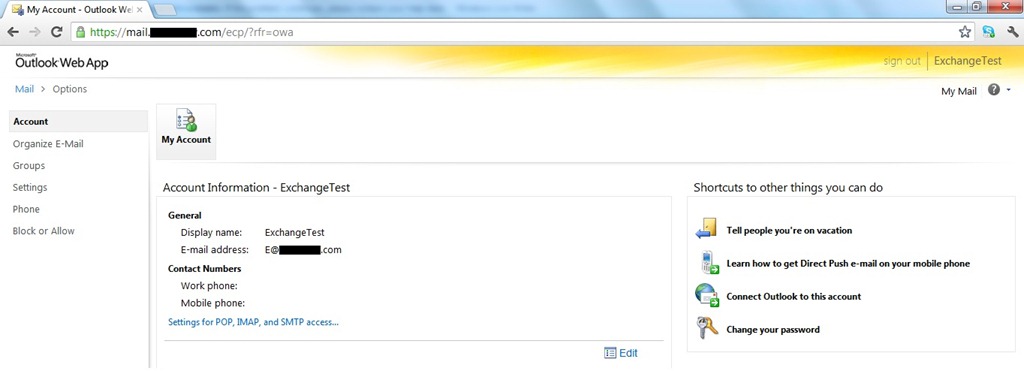 |
| Successful ecp login |
Cheers,

