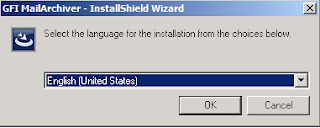Let me start with this, I was never a BIG fan of GFI products. Honestly I actually avoided any product from GFI. But recently I came across with one of their product GFI MailArchiver and I must say, I was impressed with the performance, feature, easy going and off course pricing and support. Hence thought of writing a small series of article on it. Lets get started.
Installing GFI MailArchiver for exchange server 2010.
This small application has few prerequisites before you start the installation of it.
1: .Net Framework 4
2: Microsoft ASP.Net MVC 4
3: MAPI CDO
4: Microsoft Visual C++ 2005 Runtime*
* If you don't have this prerequisite already installed on the server, you can install it at the time of installing GFI MailArchiver.
LAB Environment:
A: 2 Windows 2008 Domain Controllers
B: 5 Exchange Server 2010 SP2 RU5 V2
DAG with 2 Mailbox Server
CAS Array with 2 CAS/HT Role
1 Exchange Server with HT and UM Role
C: 1 Lync Server 2010
Note: I am installing GFI MailArchiver on Exchange 2010 HT/UM Server.
Lets start the process by installing prerequisites for GFI MailArchiver. First install .Net Framework 4
Run .Net Framework 4 file As Administrator
Click Finish to complete the installation.
Now install Microsoft ASP.Net MVC 4. Agree to license agreement.
Click Close.
Install MAPI CDO which should take around a minute or 2 to complete.
Note: Make sure you don't have outlook installed on the machine/server where you are installing MAPI CDO, else the installation will fail.
Now we will start the GFI MailArchive installation.
Select the language and click OK and follow the instructions.
We don't have Microsoft Visual C++ installed on the server, we can install this component by clicking on Install Components.
Keep the default setting "Do not check for new build" we can update it later after installation.
If you have created your own website than click on the drop down in Website and select appropriate one. Else leave it the default one.
Let the Launch GFI MailArchiver check box checked to launch the console.
Authenticating user, user should be domain admin.
GFI MailArchiver is completed successfully.
This completes the first part of 3 part article of Install and Configure GFI MailArchiver for Exchange Server 2010. In second part we will configure different options of GFI MailArchiver for exchange server 2010 to archive emails.
Cheers,

Installing GFI MailArchiver for exchange server 2010.
This small application has few prerequisites before you start the installation of it.
1: .Net Framework 4
2: Microsoft ASP.Net MVC 4
3: MAPI CDO
4: Microsoft Visual C++ 2005 Runtime*
* If you don't have this prerequisite already installed on the server, you can install it at the time of installing GFI MailArchiver.
LAB Environment:
A: 2 Windows 2008 Domain Controllers
B: 5 Exchange Server 2010 SP2 RU5 V2
DAG with 2 Mailbox Server
CAS Array with 2 CAS/HT Role
1 Exchange Server with HT and UM Role
C: 1 Lync Server 2010
Note: I am installing GFI MailArchiver on Exchange 2010 HT/UM Server.
Lets start the process by installing prerequisites for GFI MailArchiver. First install .Net Framework 4
Run .Net Framework 4 file As Administrator
Click Finish to complete the installation.
Now install Microsoft ASP.Net MVC 4. Agree to license agreement.
Click Close.
Install MAPI CDO which should take around a minute or 2 to complete.
Note: Make sure you don't have outlook installed on the machine/server where you are installing MAPI CDO, else the installation will fail.
Now we will start the GFI MailArchive installation.
Select the language and click OK and follow the instructions.
We don't have Microsoft Visual C++ installed on the server, we can install this component by clicking on Install Components.
Keep the default setting "Do not check for new build" we can update it later after installation.
If you have created your own website than click on the drop down in Website and select appropriate one. Else leave it the default one.
Let the Launch GFI MailArchiver check box checked to launch the console.
Authenticating user, user should be domain admin.
GFI MailArchiver is completed successfully.
This completes the first part of 3 part article of Install and Configure GFI MailArchiver for Exchange Server 2010. In second part we will configure different options of GFI MailArchiver for exchange server 2010 to archive emails.
Cheers,